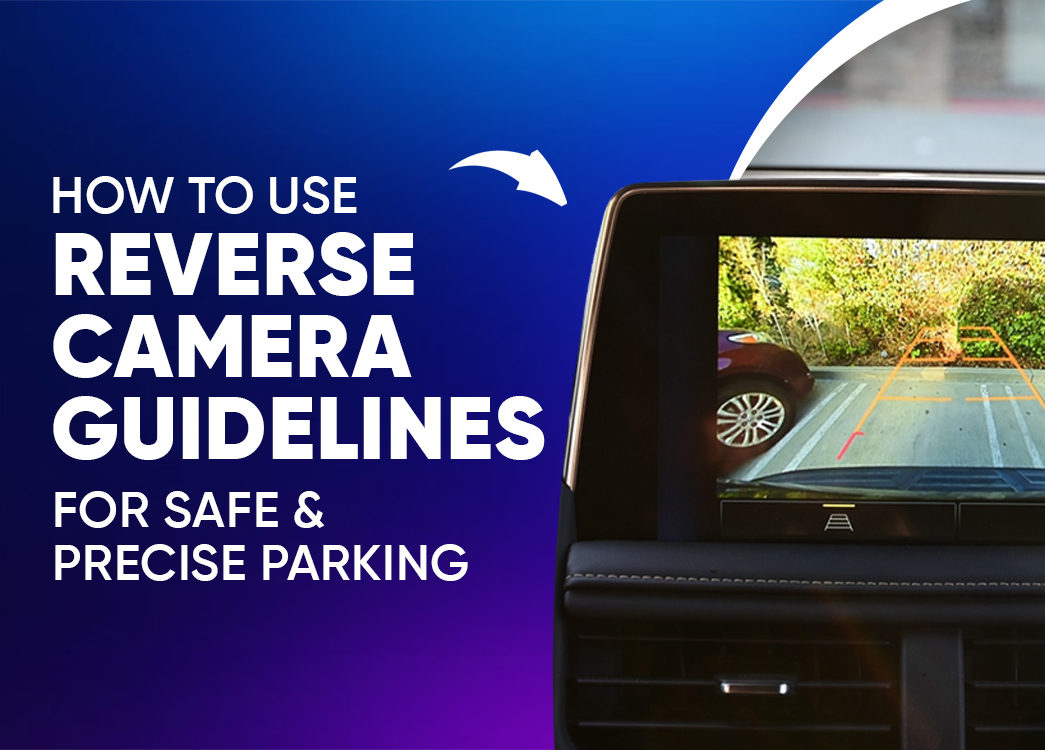
By Guest Author On 03-02-2025 at 6:22 am
How to Use Reverse Camera Guidelines for Safe and Precise Parking
Why Parking Guidelines Matter
Parking can be challenging, especially in tight spaces. The colored guidelines on your vehicle's reverse camera help you navigate safely. Understanding their meanings ensures you avoid accidents and park efficiently.
Red Line The Danger Zone
The red line serves as a warning. It indicates the closest distance your car can safely approach an obstacle. If your car crosses this line, there's a high risk of collision. Additionally, it helps prevent the trunk from hitting objects when opened.
Key Takeaways:
- Signals immediate danger
- Prevents collisions with walls or other vehicles
- Helps in preventing trunk damage
Yellow Line Caution Required
The yellow line suggests that you need to be careful. It represents a moderate risk zone where maneuvering should be done cautiously. This line assists in understanding the turning radius required to avoid obstacles.
Key Takeaways:
- Warns to slow down and be cautious
- Helps judge safe turning distances
- Ideal for controlled movements while parking
Green Line Safe Parking Zone
The green line is your safest area. It helps align your vehicle properly while reversing. If your car stays within this boundary, you are parking within a secure and designated space.
Key Takeaways:
- Indicates a safe distance
- Assists in keeping your car straight
- Helps in smooth parking maneuvers
How to Use the Guidelines on Your Reverse Camera
1. Understanding Vehicle Width
The outermost lines on your reverse camera represent the width of your vehicle. Being mindful of these lines helps you maneuver in tight spaces without scraping the sides of your car.
2. Recognizing Safe Zones
Most backup cameras follow a universal color pattern:
- Green Zone: Indicates a safe distance; you can continue reversing.
- Yellow Zone: Caution required; start preparing to stop.
- Red Zone: Danger; stop immediately to avoid a collision.
3. Mastering Parallel Parking with a Reverse Camera
Backup cameras make parallel parking easier. Follow these steps for precision:
- Align your vehicle so it is parallel to the parked cars.
- Reverse until your rear wheels align with the bumper of the car next to you.
- Turn your steering wheel sharply toward the curb and begin backing up.
- When the front of your car aligns with the parked car, straighten the wheels and continue reversing slowly.
- Adjust as needed using your camera guidelines to ensure proper positioning.
Additional Parking Tips
1. Use Your Mirrors and Camera
Always check your mirrors and reverse camera for a complete view of your surroundings. Relying solely on the parking guidelines may not be enough to avoid hidden obstacles.
2. Take It Slow
Move your vehicle at a controlled pace. Quick movements can increase the risk of misjudging distances, leading to minor collisions.
3. Practice Regularly
If parking still feels challenging, take time to practice in an open space. The more familiar you become with your car’s dimensions and guidelines, the easier parking will be.
4. Be Mindful of Pedestrians
When parking in crowded areas, always be cautious of pedestrians walking near your vehicle. Check your blind spots before making any final adjustments.
Final Thoughts
Mastering these colored guidelines can make parking stress-free. By staying aware of the red, yellow, and green zones, you enhance safety and precision while parking. Next time you park, trust these lines to guide you effortlessly!
Drive Safe & Park Smart!
Related posts









